Onboard Guide
What’s Stakes.social?
Stakes.social is a platform where you can register your OSS to Dev Protocol and stake registered OSS projects. Unlike other donation services, Dev Protocol is designed for the benefit of both supporters as well as developers by staking. Thanks to this system, developers find it easy to ask people for aid, which results in continuous support.
A guide to onboard
In this guideline, you’ll get an idea on the process of registering your OSS to Dev Protocol. We also mention points where you should be careful or might be puzzled to make it clear.
Before you start
In order for you to register (or tokenize) your OSS to Dev Protocol, you need to go through a registration procedure for Stakes.social. You’ll need a wallet to register, so you must have one beforehand.
What’s wallet?
A wallet is used for managing your crypto assets. You need to have a wallet to store the DEV tokens issued by Ethereum and Dev Protocol. Since Dev Protocol doesn’t provide you with a wallet function, you have to get one by yourself.
If you’re looking for a wallet, we’d recommend you to have MetaMask. MetaMask corresponds to Chrome Extension version, so if you want to use Stakes.social via your PC, MetaMask would be one of you options. https://metamask.io/
Connection between your wallet and Stakes.social
Click “Sign in” button located at right end of the header to connect your wallet (MetaMask, in this case) and Stakes.social.
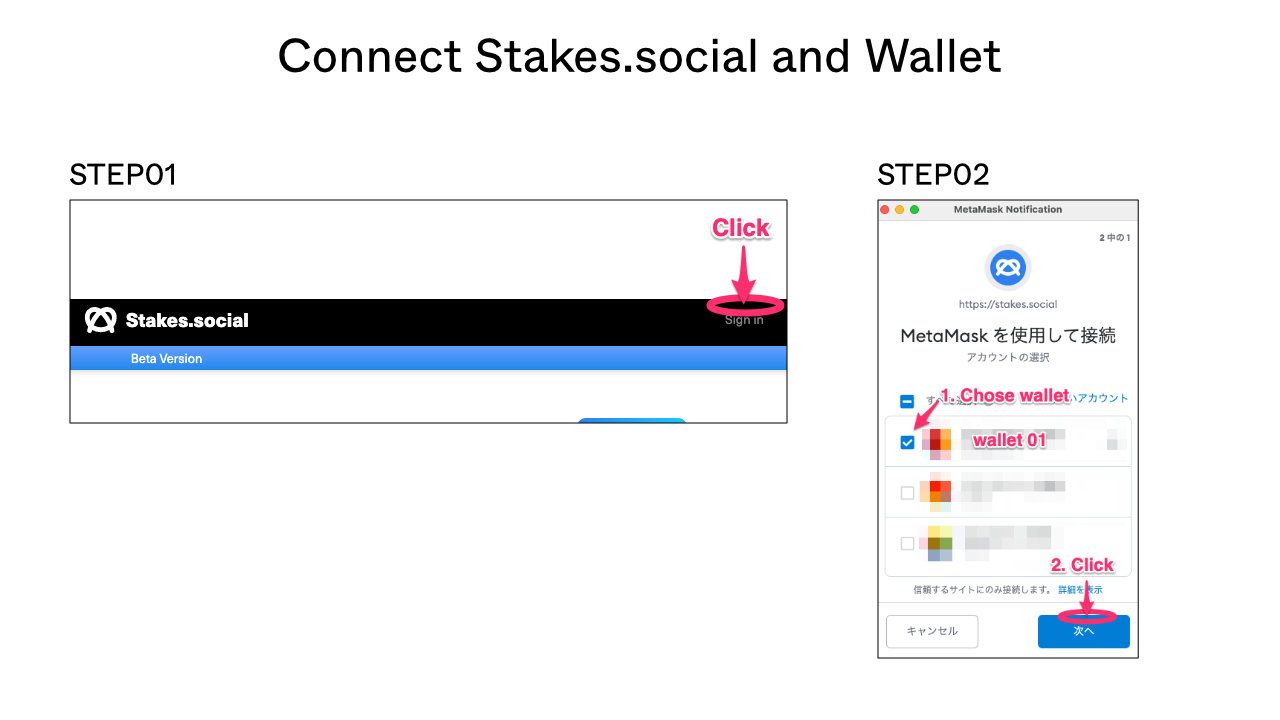
Gas fee
Please check the following website for the details of gas fee : https://devprotocol.xyz/faq You need a gas fee to register at Stakes.social. The required gas fee will fluctuate depending on the congestion of the network you choose to onboard.
How to register your OSS
In this section, we’ll briefly explain registration steps for your OSS to be registered. In order to register your OSS at Stakes.social, start from the main menu, as stated below.
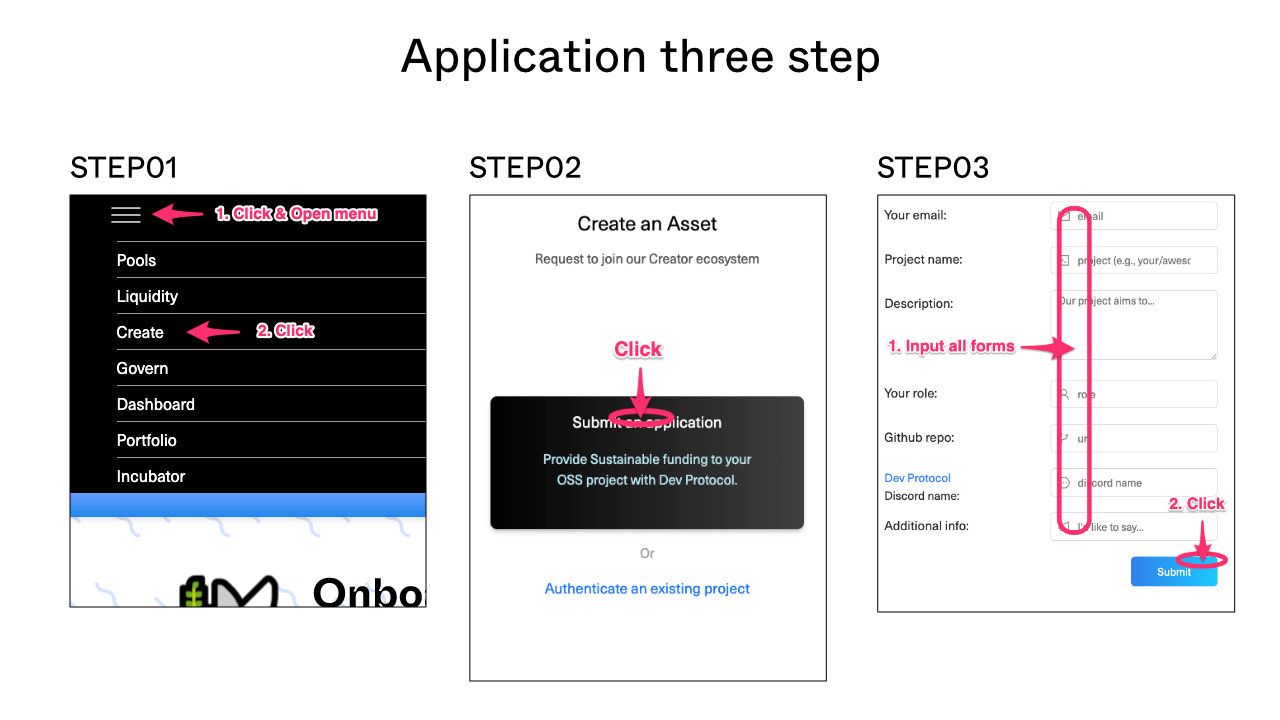
In STEP03, you’ll input necessary information into each item to apply. The following table shows sections to fill in.
| Items | Explanation |
|---|---|
| Your name | Input your name. |
| Your email | Input your email. |
| Project name | Input your project name. |
| Description | Input the description of your project. |
| Your role | Input your role in the project. i.e. owner / maintainer / developer …etc |
| Github repo | Input URL for the repository of your project. |
| Discord name | Input your Discord account information. |
| Additional info | If you have any additional comments, please share them with us. |
After you’ve completed to input necessary information into each item, click “Submit” button and your wallet is activated. Then, you’ll be asked for your signature. Shortly after you press “Signature” button, your application will be completed. When your application is done, you can see the following image on your screen.
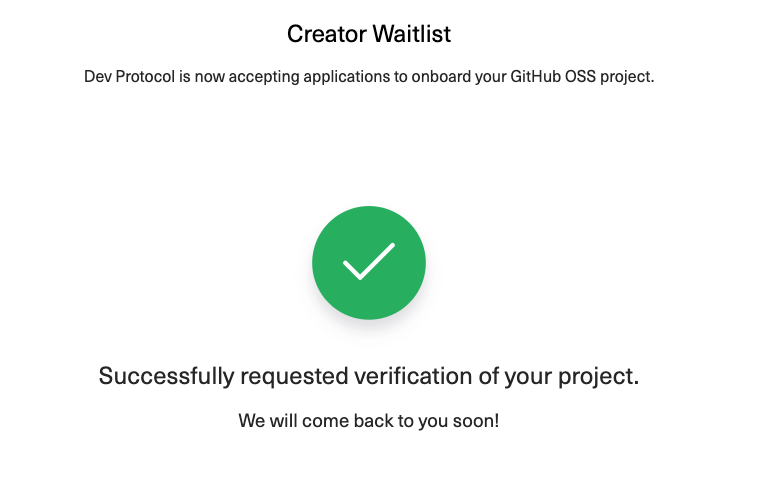
Screening
We kindly ask you to wait for about a week for screening process. We’ll let you know the result via email, so please change the filtering setup for your mail box to receive an email from @devprotocol.xyz.
OSS registration after screening
If you successfully pass the screening, access the URL written in the approval email.
note
You’ll need a gas fee for your registration. It fluctuates depending on the congestion condition, however, it would be around 0.0436ETH. Before you’re moving on to the next step, you should prepare ETH in your wallet.
In this step for tokenization, we’ll issue your token. This is called Property Token. Your reward is allocated in accordance with the ownership ratio of Property Token.
For example, if you have a co-developer for your OSS project, you can distribute your reward by splitting this token.
| Items | Explanation |
|---|---|
| Creator wallet address | This is the address for your wallet. This item will be automatically input if you’re connected to Stakes.social. If it says Fetching wallet, connect your wallet. |
| Project name | Input the project name written in the approval email. |
| Token name | This is the name of your token. Input the name using half-width English numbers and letters. i.e. Ethereum token is Ether. |
| Token symbol | This is an identifier for your token. i.e. Ethereum’s token is ETH. You can use 3-5 English numbers and letters to choose. |
| Personal Access Token | Personal Access Token (PAT) is an access token used for obtaining the information in Github. Create your Personal Access Token (PAT) that doesn’t have any of the scopes. |
After you’ve completed the input and click “Tokenize” button, your registration is done, and then you’ll see a confirmation page for it. However, before completion, you’ll need a gas fee to register. ETH needed for the fee is displayed on your screen, so please check your wallet and make sure that enough amount of ETH is there.
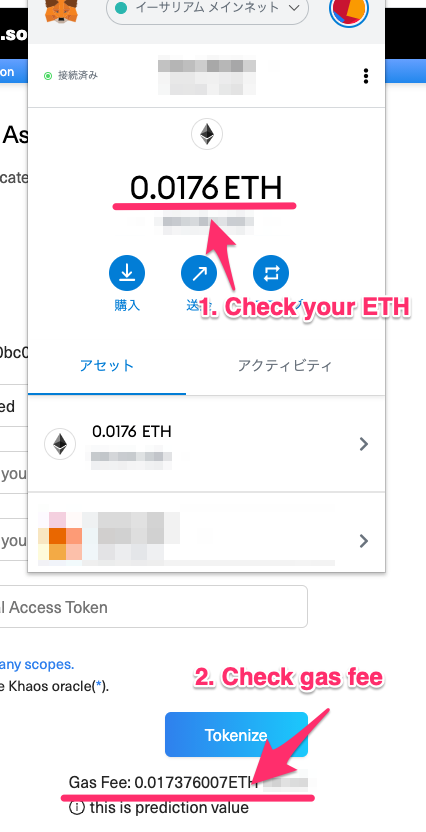
In the confirmation screen, the following information is displayed.
| Items | Explanation |
|---|---|
| Project Name | Project Name that you entered. |
| Token Name | Token Name that you entered. |
| Token Symbol | Token Symbol that you entered. |
| Supply | Numbers of token (Property Token) that you’ll issue. |
| Dev Protocol Treasury Fee | We receive 5% of your issuing token as a treasury fee for Dev Protocol. For more details, check the following website: What is treasury |
After you’ve confirmed and clicked Tokenize button, tokenization process is activated.
It takes about an hour to finish the process. You can either continue to connect to or disconnect from Stakes.social. If you disconnect, you can still check your status at the following website.
https://etherscan.io/address/0x9dfd67bf97dc48acdfbf75ad814e158816f98b0b
When the tokenization process is done, the registration of your OSS to Dev Protocol is completed. After a while, your OSS will be listed at List Page on Stakes,social, and Dev Protocol’s official Twitter will make an announcement on it.

Receiving more support
In order for you to get more support for your OSS, it is important to let people know your Stakes.social page. We’d recommend you to tweet, place a link at a donation page or write a blog post.
In Dev Protocol team and community, we’re talking with each other about the way to make an announcement of onboarding at Stakes.social. If you have any insights or ideas, please share them at Dev Protocol Forum.